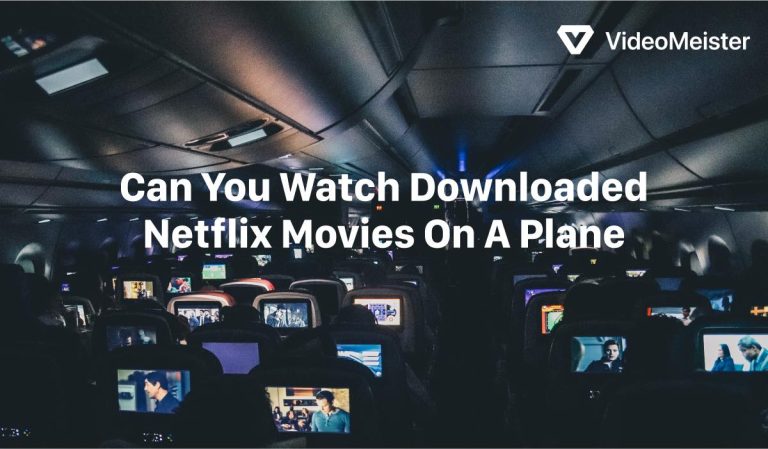MP4 Vs MKV Video File Format Ultimate Guide
4 min read
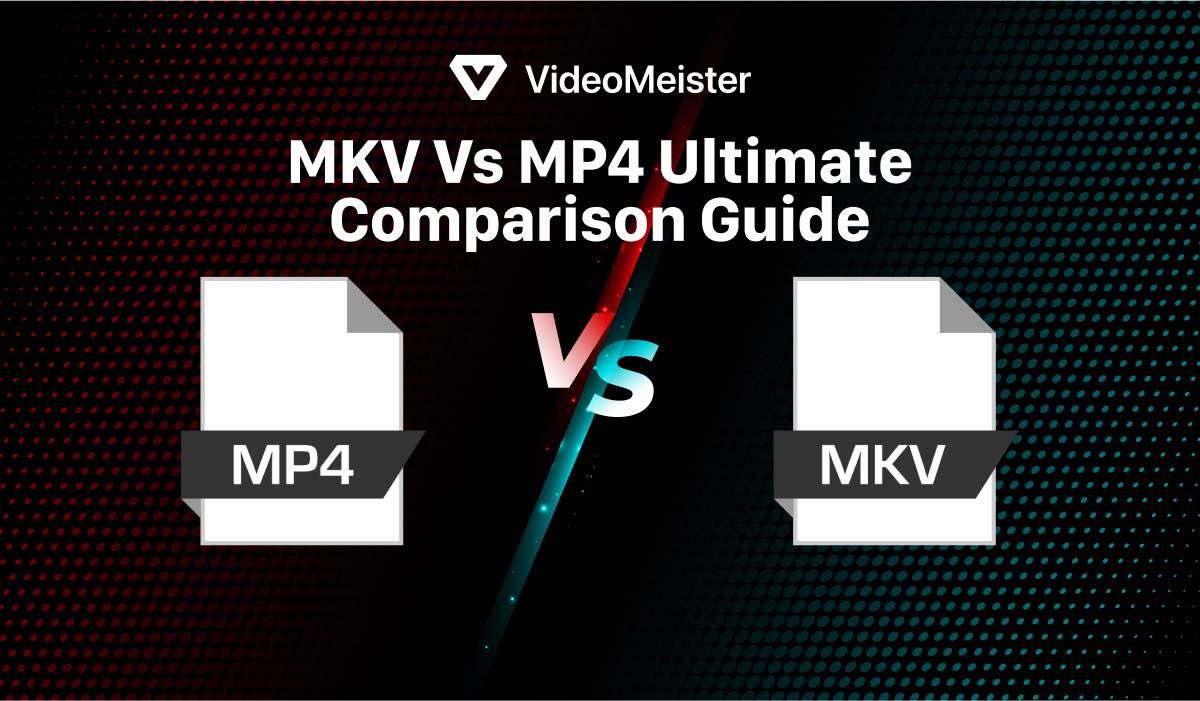
MP4 Vs. MKV: What’s The Difference?
When it comes to video file formats, MKV and MP4 are two of the most popular and widely used formats. While both have their strengths and weaknesses, it is important to understand the differences between them to determine which one is best suited for your needs.
In this article, we will compare MKV vs MP4 video files and provide a comprehensive overview of their benefits and drawbacks.
Most importantly, both MKV and MP4 are supported by VideoMeister, a free Mac-to-TV video player!
VideoMeister Tutorial Video
MKV Video Files
MKV, or Matroska, is an open-source multimedia container format that was first introduced in 2002. It is designed to store multiple audio, video, and subtitle tracks in a single file, making it a popular choice for high-definition video content. Here are some benefits and drawbacks of using MKV video files:

Benefits of MKV
- High-quality video – If you’re looking for a high-quality video format that is versatile, MKV (Matroska Video) might be the right choice for you. MKV files are open-source, which means they’re free to use and can be customized by anyone. This format is ideal for users who want a container file that can hold multiple audio and subtitle tracks along with high-quality video.
- Multiple audio and subtitle tracks – One of the major benefits of MKV files is their ability to support a wide range of audio and video codecs. This format can accommodate a variety of video compression methods, including H.264, MPEG-4, and VP9. Additionally, MKV files can store high-quality audio in lossless formats like FLAC, making them perfect for users who care about sound quality.
- Advanced features – Another advantage of MKV is its ability to store multiple audio and subtitle tracks in one file. This makes it a popular choice for users who want to watch movies or TV shows in different languages. In addition, MKV files can include chapter markers, which allows users to easily navigate through a video file.
Drawbacks of MKV
- Limited compatibility – MKV is not supported by all devices and media players, making it difficult to play these files on some devices.
- Large file size – Due to the advanced features and high-quality video, MKV files tend to be larger in size, which can be a drawback for devices with limited storage capacity.
- Slow processing – Converting MKV files to other formats can be time-consuming, and it may take longer to upload and share these files due to their size.

MP4 Video Files
Now let’s talk about MP4 (MPEG-4 Part 14), which is another popular video format that has become a standard for many users. MP4 files are ideal for those who want a format that can play on a variety of devices, including smartphones, tablets, and computers.

MP4, or MPEG-4 Part 14, is a popular digital multimedia container format that was introduced in 2001. It is widely used for streaming video content over the internet and is supported by most devices and media players. Here are some benefits and drawbacks of using MP4 video files.

Benefits of MP4
- High compatibility – MP4 files are supported by a wide range of devices, including Android and iOS smartphones, tablets, and smart TVs. This makes MP4 a popular choice for users who want to watch videos on the go.
- Small file size – One of the main benefits of MP4 files is their small size. MP4 files can be compressed without losing much quality, making them ideal for users who want to share their videos online or via email. Additionally, MP4 files are compatible with many popular video codecs, including H.264, HEVC, and MPEG-4.
- Quick processing – MP4 files can be converted to other formats quickly, which makes it easy to upload and share these files with others.
Drawbacks or MP4
- Limited audio and subtitle tracks – Unlike MKV, MP4 files can only support one audio and subtitle track, which can be a drawback for movies and TV shows with multiple language options.
- Limited advanced features – MP4 does not support advanced features such as chapter markers, menus, and thumbnail images, which can make it difficult to organize and navigate video content.
- Reduced video quality – MP4 files can compress video content, which can result in a loss of quality, especially when compared to high-quality MKV files.

Conclusion MKV vs MP4
In conclusion, both MKV vs MP4 video files have their strengths and weaknesses, and the choice between the two will depend on your specific needs and preferences. MKV is ideal for high-quality video content with advanced features and multiple audio and subtitle tracks, while MP4 is better suited for streaming video content over the internet with small file sizes and high compatibility.
Ultimately, the decision between these two formats comes down to your specific requirements for video quality, file size, compatibility, and advanced features.
Discover More:
How To Connect Mac To Tv Without Cables