Can You Watch Downloaded Netflix Movies On A Plane
6 min read
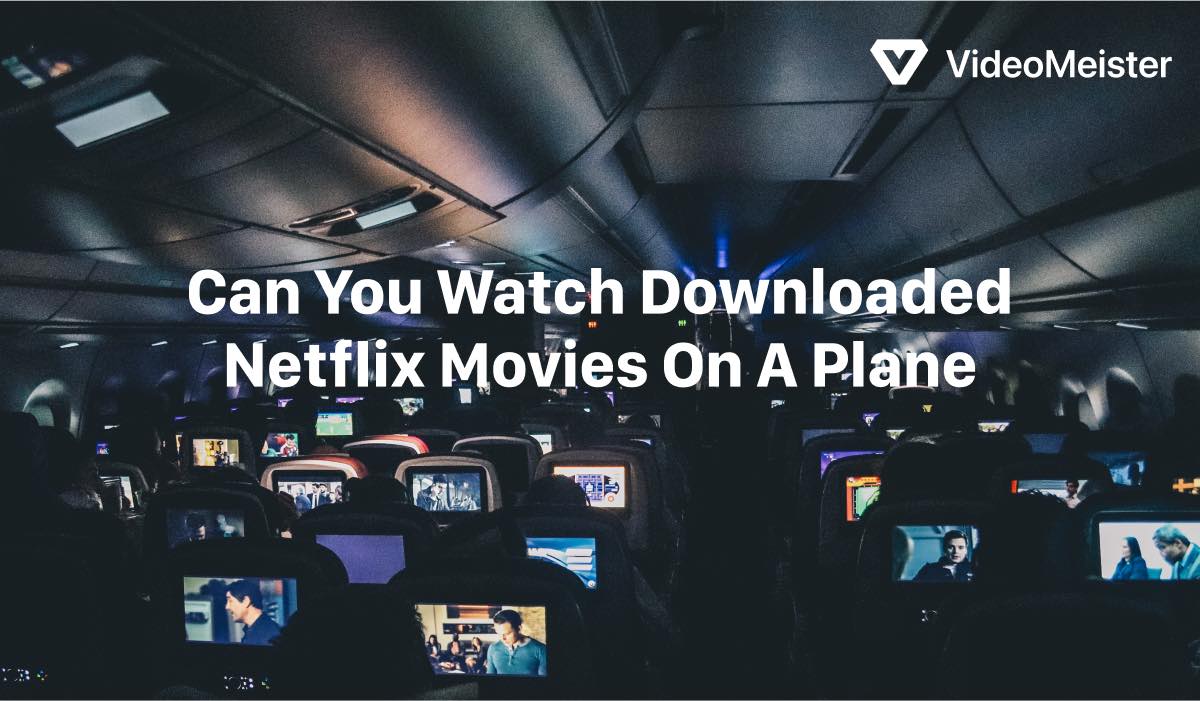
How To Download Netflix Content Guide?
Have you ever been on a long flight and wanted to watch your favorite Netflix shows or movies, only to find out that you can’t access them because you don’t have an internet connection.
It can be frustrating to have downloaded content but not be able to watch it on a plane. With the increasing availability of in-flight WiFi, it’s important to know whether or not you can watch downloaded Netflix movies on a plane.
The good news is that yes, you can watch downloaded Netflix movies on a plane! In this article, we’ll explain how to download Netflix content, what devices are compatible, and how to watch on a plane without Wi-Fi.
How to Download Netflix Content?
Before you can watch downloaded Netflix content on a plane, you’ll need to download it. Here’s how:
- Open the Netflix app on your device.
- Find the show or movie you want to download.
- Tap the download button (it looks like a downward arrow) next to the title.
- Wait for the download to complete.
Note: Not all Netflix content is available for download. To see what’s available, select the ‘Available for Download’ option in the app’s menu.

What Devices are Compatible?
Downloading Netflix content is only available on certain devices. Here’s a list of compatible devices:
- iOS devices (iPhone, iPad, iPod Touch) running iOS 9.0 or later.
- Android devices running Android 4.4.2 or later.
- Windows 10 devices (tablets and PCs) running the latest version of the Netflix app.
- Amazon Fire tablets running Fire OS 4.0 or later.
- Chromebooks running Chrome OS 53 or later.
Note: Some older devices may not support the download feature.

How to Watch Downloaded Netflix Movies on a Plane?
Once you’ve downloaded your Netflix content, you’re ready to watch it on a plane. Here’s how to do it:
- Make sure your device is fully charged before boarding the plane.
- Put your device into airplane mode before takeoff.
- Open the Netflix app and select the downloaded content you want to watch.
- Enjoy your movie or show without the need for an internet connection!

Note: Depending on the length of your flight and the battery life of your device, you may not be able to watch all of the content you’ve downloaded. Be sure to manage your battery life accordingly.
Watch movies from Mac To TV
Got to your destination and settled in your hotel room? Great! Now is the time to relax for a little bit before hitting the beach, going hiking or sight-seeing. How about with a movie? Nowadays most hotels have Smart TVs in each room.
With VideoMeister, a free video player for Mac, you can easily watch video files from your Mac on any Smart TV. To get started, you’ll need to download VideoMeister from the official website and install it on your Mac. Next, connect your Mac to your TV using an HDMI cable.

Once your Mac is connected to your TV, open VideoMeister and select the movie you want to watch. Then, click on the “Play on TV” button, and your movie will start playing on your TV. You can control playback using your Mac, and you can even use VideoMeister to stream movies from online sources like YouTube. With VideoMeister, watching movies from your Mac on your TV has never been easier.
Understanding Netflix’s Download Feature
Netflix’s download feature is a game-changer for travelers, allowing you to watch your favorite shows and movies without an internet connection. This feature is available on Netflix’s mobile app for smartphones and tablets running iOS or Android, as well as on computer browsers or the Netflix app for Windows 10. Not all content on Netflix is available for download due to licensing rights, so it’s important to check the availability of your preferred titles beforehand. The process is straightforward: simply find the title you want to watch and look for the download icon next to it. However, keep in mind that there are limits on the number of devices that can hold downloads, and the amount of content you can download depends on your subscription plan.
In addition to the above tips for enjoying Netflix on your flight, it’s essential to consider the quality of your screen mirroring experience, especially if you plan to watch on a larger screen, like the one in your hotel room after your flight. For this, a reliable screen mirroring app like MirrorMeister can be invaluable. This app seamlessly mirrors your device’s screen to a wide range of smart TVs, ensuring that you can continue watching your favorite Netflix shows in high quality, without the hassle of cables or complex setups. Please be aware of all DRM limitations. Some organisations do not allow screen mirroring.
Preparing for In-Flight Entertainment
To ensure a smooth and enjoyable in-flight movie experience, preparation is key. Before your flight, open the Netflix app on your device and select the titles you want to download. Make sure you have enough storage space on your device for all the content you plan to watch. High-quality video files can be quite large, so it might be a good idea to clear some space if necessary. It’s also important to start the download process well in advance of your flight, as it can take some time depending on the size of the files and your internet speed. Once the downloads are complete, they’ll be accessible from the ‘Downloads’ section of the app. Remember, you need to complete all downloads before you lose your internet connection.
Navigating Airplane Mode and Connectivity
Airplane mode doesn’t have to interrupt your Netflix binge. Once your chosen content is downloaded to your device, you can watch it without an internet connection. This means you can safely switch your device to airplane mode without losing access to your entertainment. However, it’s important to note that you’ll need to briefly reconnect to the internet after a certain period to keep your downloaded content available. This is a part of Netflix’s licensing agreement with content providers. If you encounter any issues with playback while in airplane mode, try restarting the Netflix app or rebooting your device before taking off.
Content Availability and Limitations
While Netflix offers a wide array of downloadable content, not everything is available due to licensing restrictions. Before your trip, take some time to browse the selection and plan your downloads accordingly. It’s also crucial to be aware of the expiration of downloads. Some titles may only be available for a limited time after downloading, and others may have a limit on the number of times they can be downloaded per year. This information is typically provided in the details section of each title. If you start watching a downloaded title, you typically have 48 hours to finish watching it before it becomes unavailable.
Tips for a Better Viewing Experience
To enhance your in-flight Netflix experience, consider a few additional tips. If you’re expecting a long flight, it’s wise to carry an external battery pack or ensure your seat has a power outlet, as streaming video can drain battery life quickly. Choose content wisely – for instance, light comedies or episodic TV shows might be more suitable for travel compared to intense dramas that require deep concentration. Invest in good quality headphones for better sound, and if you’re using a tablet or phone, a stand or holder can make viewing more comfortable. Adjusting the brightness and audio settings on your device can also make a significant difference, especially in the varying light conditions of a plane cabin.
Conclusion
In summary, you can watch downloaded Netflix movies on a plane! All you need to do is download the content on a compatible device, put your device in airplane mode, and enjoy your content. With the increasing availability of in-flight Wi-Fi, it’s important to know how to watch downloaded content on a plane without Wi-Fi. So, the next time you’re flying, be sure to download your favorite shows and movies and enjoy them in the air. Happy viewing!
Discover More:
MP4 Vs MKV Video File Format Ultimate Guide



